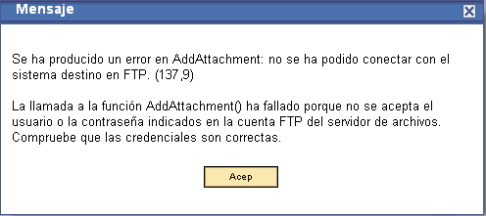The information given by the error message was “…no se acepta el usuario o la contraseña… compruebe que las credenciales son correctas”.
The FTP connection was verified directly from the Application Server to the FTP server, using the same credentials that the connection string on the Peoplecode. The problem was related to the inclusion of special characters ‘##’ on the FTP user password.
This kind of restriction is not documented, but I also found that it exists not only for FTP connection code, I found more evidence on Oracle Support Community about it…
User User420283 posted the following information:
My AE process creates a flat file that I am trying to get to appear in the Report Repository (under the View Log/Trace link) but I keep getting 'Not Posted' error. Other AE's work and Post fine and everything else post OK. My process runs and posts fine if I don't create the flat file. Processs is creating the flat file in Process Schedular's output directory (via SELECT PRCSOUTPUTDIR FROM PSPRCSPARMS WHERE PRCSINSTANCE = :1). The files do physically get copied to Report Repository but PIA indicates Not Posted and link not enable to view files or basic standard output? Alter a lot of trial and error, it turns out my filename was the issue. If I have the word "Failed" in the filename, something abends and distribution status would not get updated.(!) Filename lengh was not an issue, just the actual word "Failed" anywhere in the filename. Crazy. Example: &Failed_FileName = "JAM_Updates_Fail.txt"; /* Works */ REM &Failed_FileName = "JAM_Updates_Failed.txt"; /* Doesn't work*/ REM &Failed_FileName = "JAM_Updates_Fooled.txt"; /* Works */ REM &Failed_FileName = "Failed_JAM.txt"; /*Doesn't work*/ REM &Failed_FileName = "Fooled_JAM.txt"; /*Works*/ &File_JAM_REPORT = GetFile(&Failed_FileName, "W", "A", %FilePath_Absolute); Hope this helps somebody. We are using Tools 8.49.06.
Andrés Caro